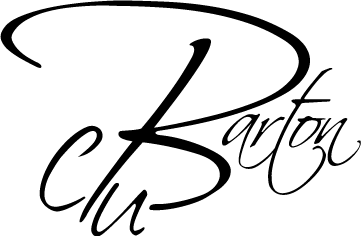BAYER DIRECT DEPOSIT INSTRUCTIONS
SEE BELOW FOR LOGIN INSTRUCTIONS FOR EMPLOYEES MAKING ANY PAYROLL CHANGES…
From your BAYER page, follow these steps to correctly enter in your information…
STEP 1: myHR (under the quick links section)
STEP 2: myServices (under the quick links section)
STEP 3: PERSONAL DATA SECTION
STEP 4: MAIN BANK/OTHER BANK-Edit and enter the total bi-weekly deposit amount that matches the total on the payroll card at the credit union. The credit union will handle disbursement (other accts, vacation/Christmas clubs, loan payments, etc. If you have any further questions about payroll, call 1-888-473-1001 opt 5 then opt 2.